Cookies policy
Our company has a clear commitment to transparency and respect for the personal data of our customers and collaborators. For this reason, we will indicate in detail what a cookie is, the types of cookies we use, the information we collect through cookies and how this information is used and how to manage cookie settings.
What are cookies?
A cookie is a storage and retrieval device for data sent from the web pages you visit in your browser, a kind of files that websites transfer to the computers that connect to them (they are stored on your device when the website loads in your browser).
In general, these technologies can serve very diverse purposes: often the purposes of cookies are only technical, but they can also allow, among other things, to store and retrieve information about the browsing habits of a user or their computer and, depending on the information they contain and the way they use their equipment, They can, for example, be used to recognize you as a user or customize the way content is displayed. Cookies play a very important role and contribute to a better browsing experience for the user.
There are cookies that are controlled and managed by the owner of the website itself (they are called "own cookies") and others that are by third parties (they are known as "third-party cookies"), for example, because they provide a tool or functionality integrated into the web.
Some cookies are canceled once the web browsing is finished (session cookies) while others can continue to be stored on the user's computer and be accessed for a longer period (persistent cookies).
Do we use cookies on our website?
Like most online services, our website uses its own and third-party cookies for various purposes. Own cookies are necessary for the website to function properly and not collect any of your personally identifiable data.
The third-party cookies used on our website are mainly to understand how the website works, how the User interacts with our website, keep our services safe, provide advertisements that are relevant to you and, in general, provide you with a better experience and help accelerate your future interactions with our website.
The types of cookies used on our website are the following:
– NECESSARY COOKIES: Necessary cookies are crucial for the basic functions of the website and the website will not work as intended without them. These cookies do not store any personally identifiable data.
– FUNCTIONAL COOKIES: Functional cookies help perform certain functionalities such as sharing website content on social media platforms, collecting comments and other third-party functions.
– ANALYTICAL COOKIES: Analytical cookies are used to understand how visitors interact with the website. These cookies help provide information on metrics, number of visitors, bounce rate, traffic source, etc.
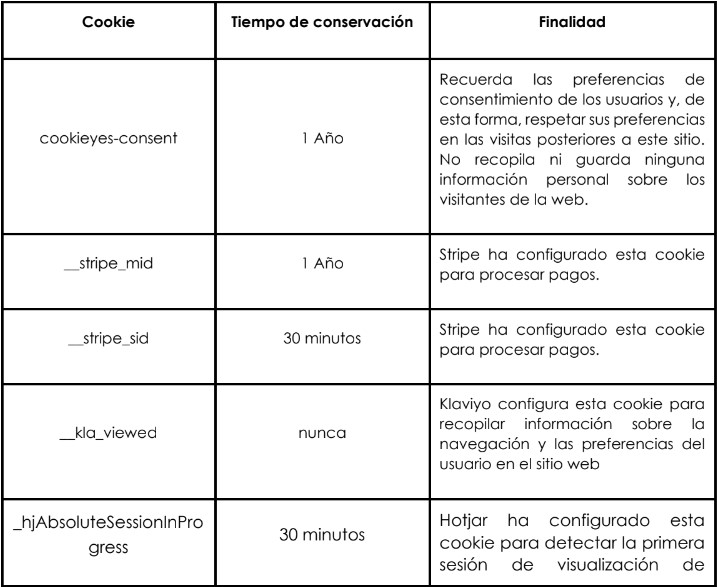
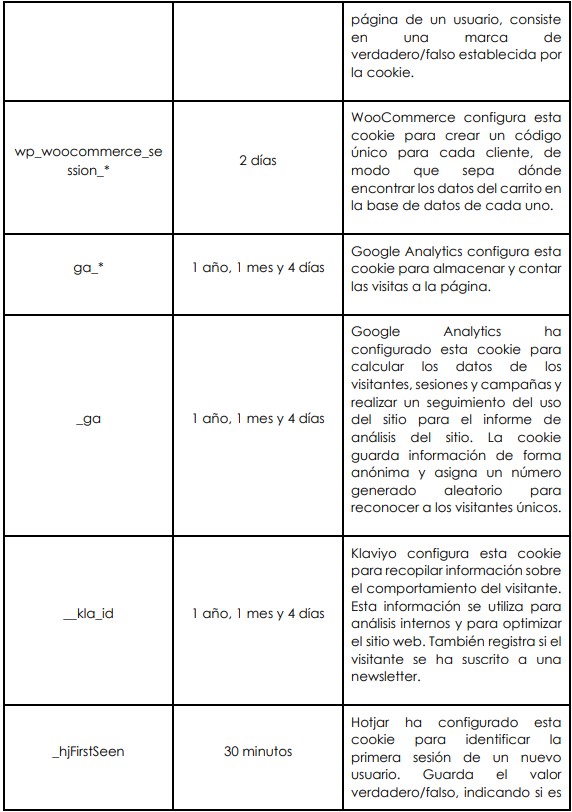
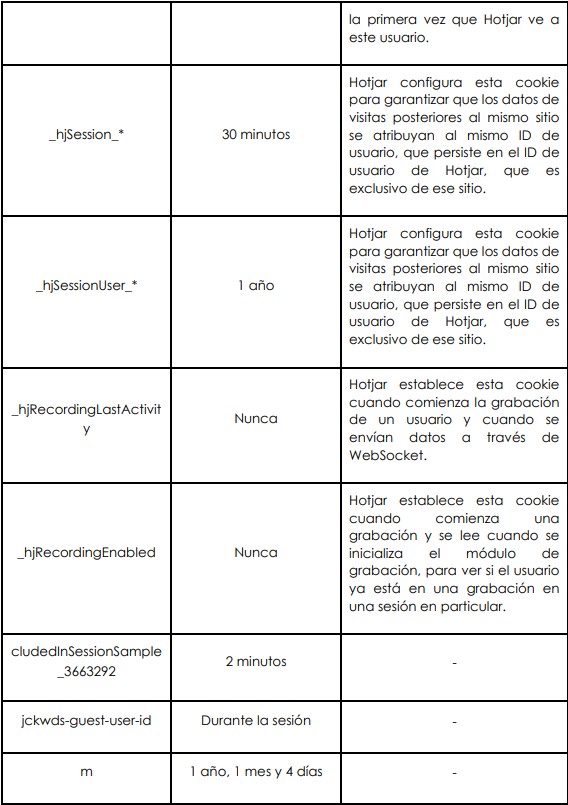
Data protection
You can find more information about how we treat your data and what your data protection rights are, in our Privacy Policy.
Acceptance of the cookies policy
If you accept the use of cookies, you must press the "accept" button, otherwise no cookie will be installed on your computer, but it is possible that some of the functionalities of the website will be affected.
Cookie management
You can allow or block cookies, as well as delete your browsing data from the browser you use. Check the options and instructions offered by your browser for this. Remember that, if you accept third-party cookies, you must delete them from the browser options.
MICROSOFT INTERNET EXPLORER OR MICROSOFT EDGE: http://windows.microsoft.com/ is-
en/windows-vista/Block-*or-*allow-cookies
How to delete cookies:
1. Go to Tools (cogwheel icon) in your browser menu.
2. Click on Internet Properties.
3. In the General tab – Browsing history, click on Delete.
4. Make sure you check the Cookies and website data option.
5. Click Delete.
6. Click on OK.
How to prevent cookies from being stored in your web browser:
1. Go to Tools (cogwheel icon) in your browser menu.
2. Click on Internet Options and then click on the Privacy tab.
3. Move the slider to the desired level. If you want to prevent all cookies from being stored, select the level.
4. Block all cookies. 5. Click on OK.
MOZILLA FIREFOX: http://support.mozilla.org/es/kb/impedir-que-los-sitios-web-guarden-les your-preference
How to delete cookies:
1. Go to Options in your browser menu.
2. Click on the Privacy tab.
3. Click on Show cookies.
4. Select the cookies you want to delete and click on Delete selected. Click on Delete all if you want to delete all cookies in your web browser.
5. Close the window. Any changes you have made will be saved automatically.
How to prevent cookies from being stored in your web browser:
1. Go to Settings in your browser menu.
2. Select the Privacy tab.
3. In History, click Use custom settings for history. 4. Select your preferred options when allowing website cookies. 5. If you want to prevent all cookies from being stored, uncheck the box. Accept cookies from websites. 6. Close the window. Any changes you have made will be saved automatically.
GOOGLE CHROME: https://support.google.com/accounts/answer/61416?hl=es
How to delete cookies:
1. Go to Settings in your browser menu.
2. Click Show advanced settings.
3. Click Delete browsing data.
4. Select the time period for which you want to delete the information in the menu at the top. If you wish to delete all cookies in your browser, click From the origin of time.
5. Mark Cookies and other site and add-on data. 6. Click on Clear browsing data. 7. Close the window.
How to prevent cookies from being stored in your web browser:
1. Go to Settings in your browser menu.
2. Click on Show advanced settings and then click on Content settings.
3. In Cookies, select your preferred option. If you want to prevent all cookies from being stored, click on Do not allow site data to be saved.
4. Click on Done.
5. Close the window.
SAFARI: http://safari.helpmax.net/es/privacidad-y-seguridad/como-gestionar-las-cookies/
How to delete cookies:
1. Go to Preferences in your browser menu.
2. Click on the Privacy tab.
3. Click on Delete all data from websites and then click delete to delete all cookies.
4. Close the window.
How to prevent cookies from being stored in your web browser:
1. Go to Preferences in your browser menu.
2. Click on the Privacy tab.
3. In Cookies and website data select your preferred option. If you want to prevent all cookies from being stored, click on Always block.
4. Close the window.
OPERA: http://help.opera.com/linux/10.60/es-es/cookies.html
How to delete cookies:
1. Go to Settings in your browser menu.
2. Select the Privacy and Security tab. 3. Click on Cookies and then click on All cookies and website data. 4. Select the cookies you want to delete and click on Delete. Click on Delete all if you want to delete all cookies in your web browser. 5. Click on Done.
6. Close the window.
How to prevent cookies from being stored in your web browser:
1. Go to Settings in your browser menu.
2. Select the Privacy and Security tab.
3. In Cookies, select your preferred option. If you want to prevent all cookies from being stored, click Do not allow site data to be saved.
4. Close the window.